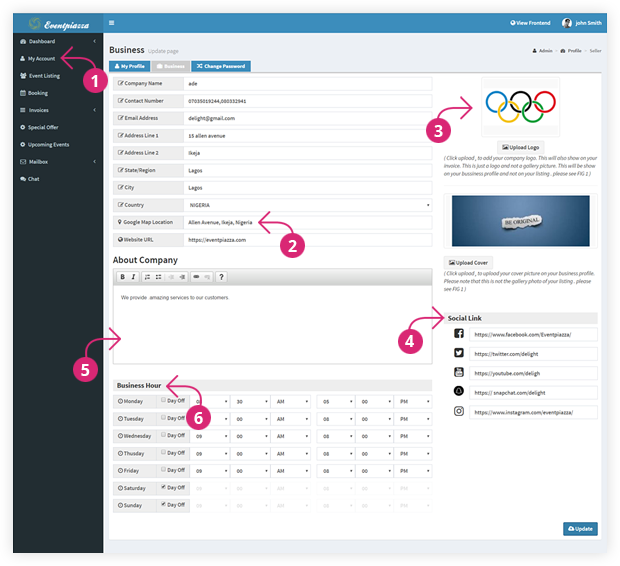
How do I complete my company profile, add my social media handles and my company logo?
1. At the left corner of your dashboard click My account
2. Complete your company profile and pay particular attention to your Google map Location, when you type this in it should come up automatically on the map e.g Allen avenue, ikeja, Lagos
3. Click upload logo to add your company logo to your profile. If you do not have one you can contact us to create for you
4. add your social media link, make sure you copy complete url of your social media handle on the space provided
5. Write short text about your company, what you do
How do I list my products, add prices and create my unique URL?
We understand the fact that an event vendor could be providing various services, e.g. a vendor could be a photographer and still providing Video services for event under the same company. This is why we made it easy for a vendor to have multiple listings on the same profile, using the same email but have different url and pricing for each category
For example lola is providing photography and videography ,she could have 2 urls
Eventpiazza.com/vendor/lola-photgraphy and eventpiazza.com/vendor/lola-videography
Listing is very straight forward just follow below simple steps
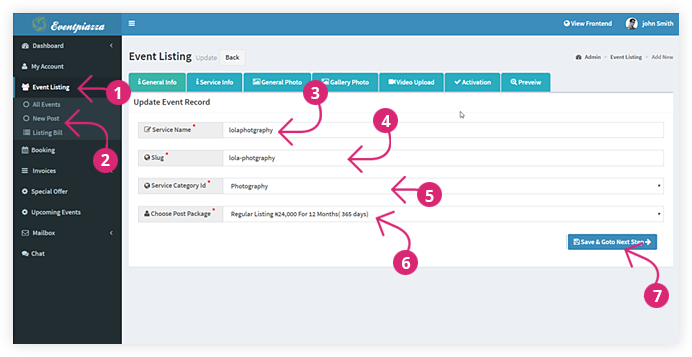
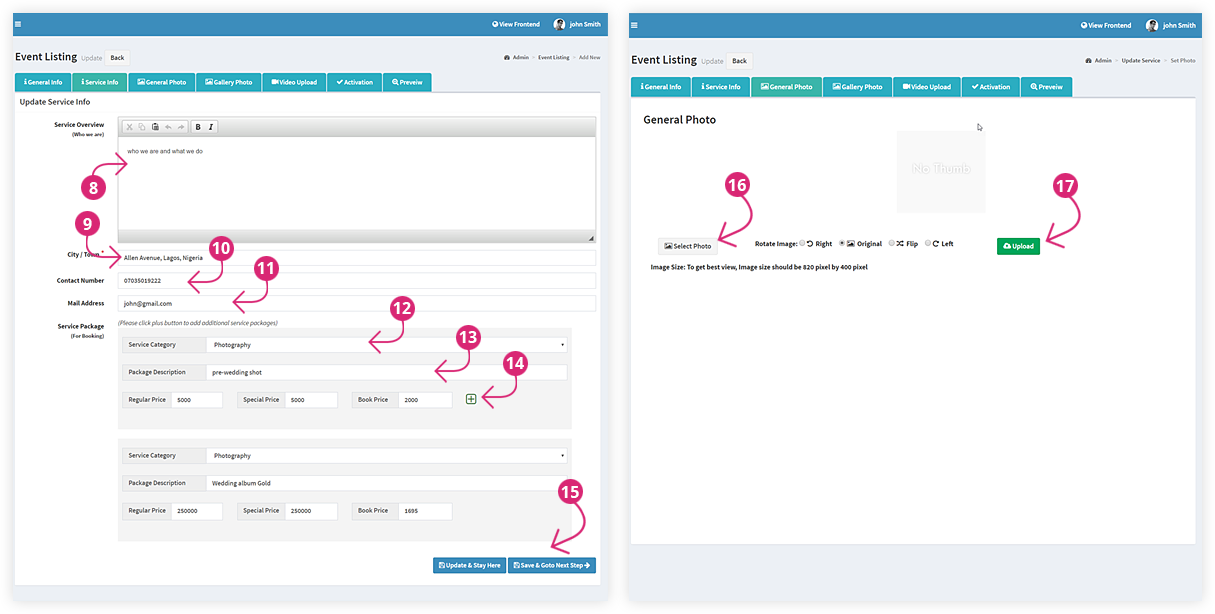
1. click event Listing at the left hand corner of your profile
2. Click Add new post
3. Add your service name e.gLola photography
4. Add slug (this is your url)
5. Add your category
6. Choose your package
7. Click save to go to the next page
8. Add brief introduction of your company
9. Your company location
10. Phone number
11. Email address
12. yYour service category (this is very important for your booking and invoicing)
13. Package description
14. Use the plus button to add as many packages as you want
15. Click this to go to the next step
16. Click select photo to add pictures of your work to your profile
17. Click upload to upload the pictures you can add as many pictures as you want
18. You can click gallery photo to upload more pictures of your past work
19. Click Video Upload to add video to your profile, you can add as many videos as possible. If you have problem adding this, please contact our customer service team
Please watch the Video
https://eventpiazza.com/video_gallery/how-to-complete-your-profile-on-eventpiazza
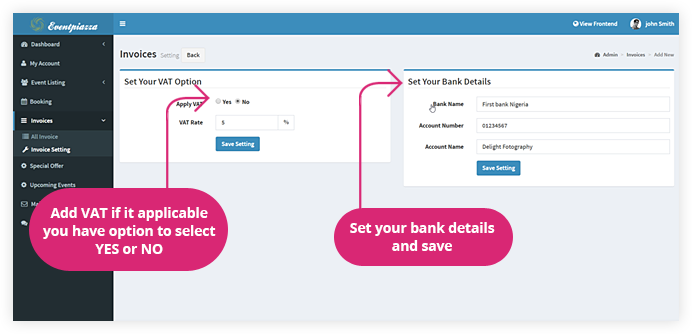
How Do i Genarate and Print Invoice for Customer?
To generate invoice for customer, your customer will have to log in and book for your service.This can be found on vendor profile bookus
Once a customer book your service ,you will see the booking on the left hand corner on your profile
Click create invoice Add description and the price
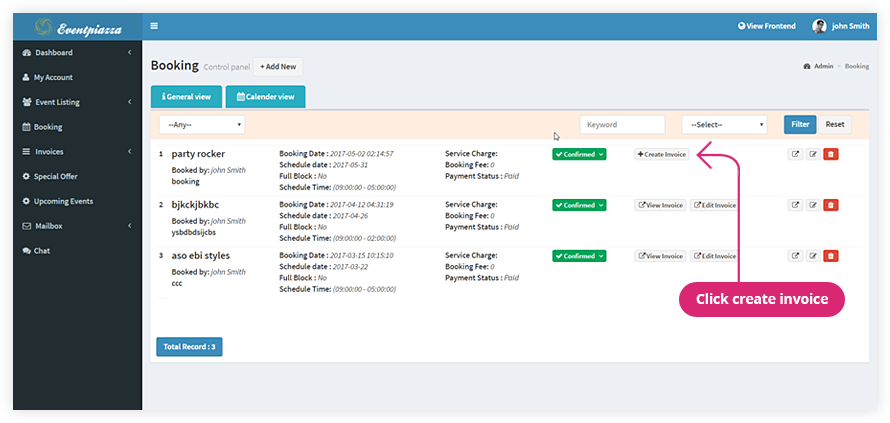
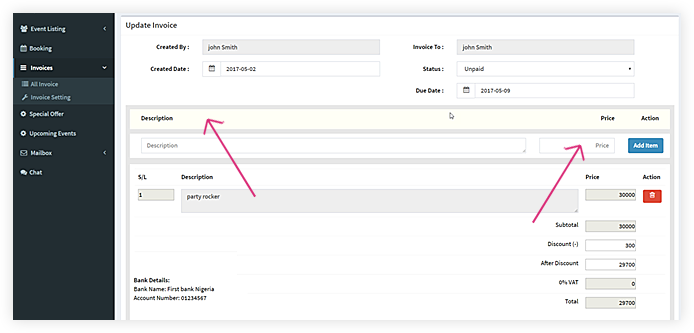
Click preview to check your invoice before you send to the customer
You can print /download or send the invoice to the customer online

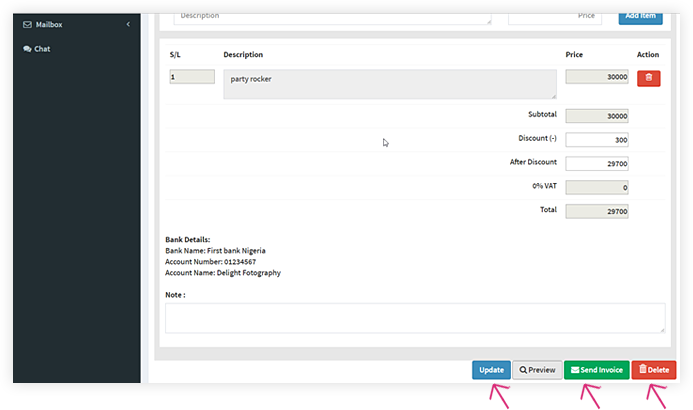
To print or download just click print/download now. if you want to send it online just click send invoice
How do I add special offer/promotion to my profile?
Special offer guide.
1. Please go to Special Offer, its at the left side corner of your profile dashboard.
2. Click on Add New
3. Write the offer title e.g Easter offer
4. Add the date of the end of the offer ( the date the offer expires)
5. Make the offer active ,you can set it to be inactive anytime you want and will go off your profile
6. Add your banner ,if you do not have one we can help you to create
7. Post your offer
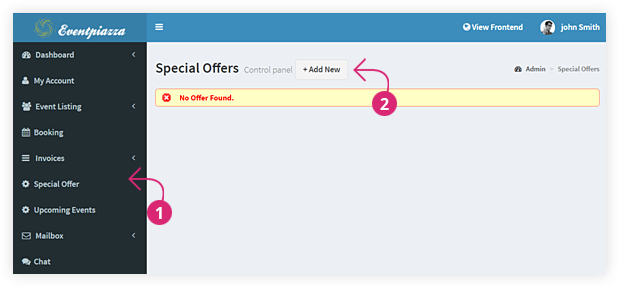
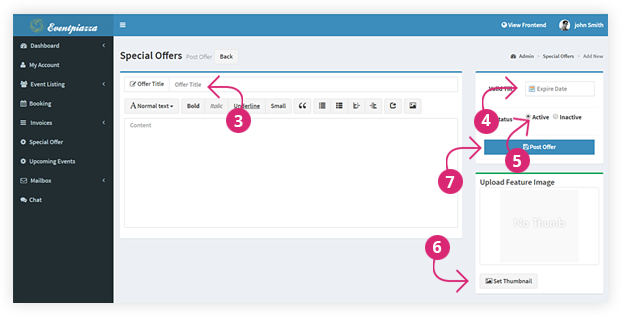
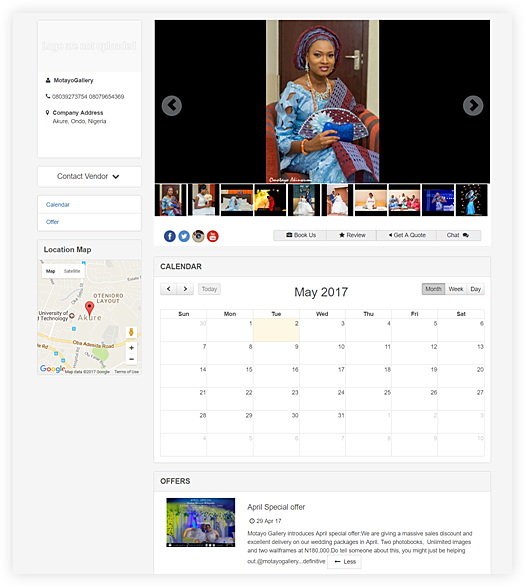
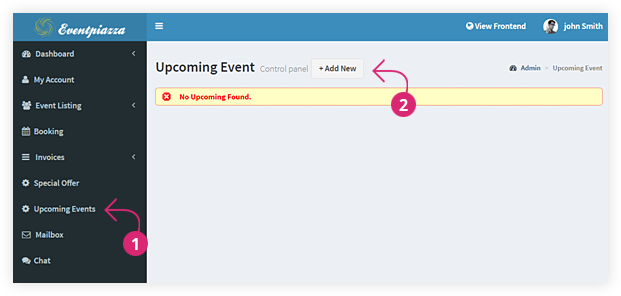
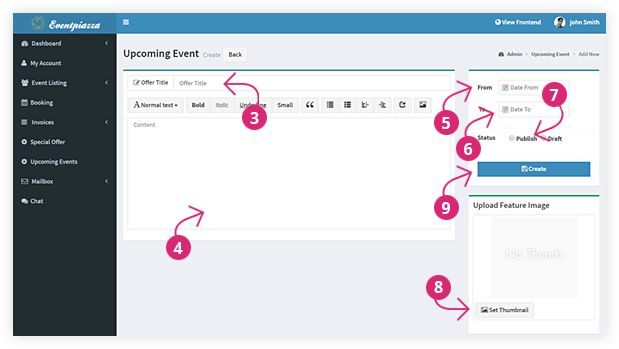
How do I add upcoming Events to my profile?
Please note that for customer to book your upcoming events, you need to have a listing. Please read help on how to create my listings
1. Click Upcoming event, its at the left side corner of your profile dashboard.
2. Click on Add New
3. Add the Event title e.g. Make up Training
4. Write a short note about the event and pricing
5. Event start date
6. Event End date
7. Click publish to make the Event live on our website
8. Add your event banner, if you do not have one we can help you to create
9. Create event to make it live
How Do I chat with Customer?
1. Click Chat on your profile
2. Customer Initiates chat and you respond by clicking the cuatomer ID
3. Respond to message from customer
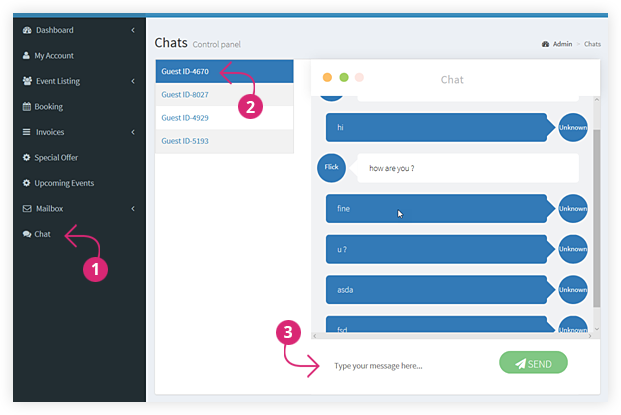
How do I make payment to make my advert live?
1. Bank
Kindly make payment at any of the following banks. Please use your eventpiazza account reference ID as your payment reference, this can be found on your listing or send your payment confirmation to [email protected] for us to activate/extend your listing.
Bank: Diamond Bank
Account Name: Perfect edge Technologies Ltd
Account Number: 0088265664
Bank: First Bank Nigeria
Account Name: Perfectedge Technologies Ltd
Account Number: 2030717208
2. Cash
Pay cash at our office:94A Allen Avenue, Ikeja, and Lagos. Your ad will go live online and be sent to our customer list once payment has been confirmed
|
Title |
Basic Listing |
Premium Listing |
Gold Listing |
|
Event Listing |
1 |
5 |
10 |
|
Special Offer |
0 |
2 |
5 |
|
Free Logo Design for |
0 |
1 |
2 |
|
Upcoming Events |
0 |
2/Yr |
5/Yr |
|
Social Media Adverts |
0 |
One in 3 Months |
One Per Month |
|
0Featured Advert |
0 |
2 |
5 |
|
Newsletter Promotion |
0 |
One Per Month |
3 times in a month |
|
Advert on top of the search on each category and location |
0 |
1 |
2 |
|
Online Real- time chat |
yes |
yes |
yes |
|
Invoicing |
yes |
yes |
yes |
|
Calendar |
yes |
yes |
yes |
|
Video Gallery |
yes |
yes |
yes |
|
Picture Gallery |
yes |
yes |
yes |
|
Featured Upcoming Event |
No |
1 |
2 |
|
Vendor Album Video/Photo |
No |
no |
1 Photo or Video |
|
Support |
Email support |
Email/Phone Support |
Email/Phone/Account officer |
|
Unique URL |
yes |
yes |
yes |
|
Monthly Plan |
3,000 |
5,500 |
10K |
|
3 Months Plan |
6,900 |
15,900 |
27K |
|
6 Months Plan |
13,200 |
31,200 |
51K |
|
Annual Plan |
24,000 |
60,000 |
100k |
|
|
|
|
|

